Frequently
Asked Questions
Getting Started
Set your Home and Blog page in Crocal
Create a new page from Pages > Add New. Give a title, like ‘Home’, add the elements and settings you wish and then publish it. Next, create another page with the title you want for your blog. You do not need any content for your main blog page. The next thing is to tell WordPress to use your pages appropriately. Go to Settings > Reading and set the ‘Front page displays’ to ‘A static page’. Set the home page you just created as the ‘Front page’, and the blog page you created as the ‘Posts page’ and save your changes.
Your Home and Blog pages are ready to go!
Update Crocal and its required plugins
This is for sure the easiest and fastest way to update Crocal. The only thing you have to do is to activate the theme update and enter your Themeforest username and an API key (from Envato).
Import Full Demo Content in Crocal
With Crocal you have the possibility to import any of the demos with just ONE click.
Import on Demand in Crocal
Choose these specific pages, portfolios, posts and products you wish to import into your site. Select the ones you prefer via the available multi selectors under Crocal Demos and click the button Import Selected. Of course, you can still import the whole dummy content. It is up to you. Have fun!!!
 Dieser Inhalt ist aufgrund Ihrer Einstellungen zu Cookies deaktiviert.Privatsphäre-Einstellungen / YouTube
Dieser Inhalt ist aufgrund Ihrer Einstellungen zu Cookies deaktiviert.Privatsphäre-Einstellungen / YouTubeInstall Crocal and its required plugins
Before all else, you must setup a WordPress version on your server. After downloading the package, you will have “Crocal” folder and “fildisi.zip” file inside the Theme package. You can either choose to upload the Theme to your server via ftp (just upload the folder “Crocal” into the folder wp-content/themes) or via WordPress upload function (Appearance > Themes > Install Themes > Upload) using the “crocal.zip” file.
Rows and Columns
Contact Forms in Crocal
With this element, you can simply use any Contact Form 7 you’ve created. When using the Contact Form, the default layout is to have one field per row. However, you can have multiple fields with different styles in the same row by adding some HTML markup.
Blog Element in Crocal
The Blog element is undoubtedly one of the most important elements which most of the users will probably use. Based on that fact, Crocal really offers multiple options for this element.
Handcrafted Crocal elements
Crocal comes with the Visual Composer, a visual layout builder that allows you to forget about the syntax of shortcodes and create multiple layouts within minutes without writing a single line of code! You can edit, delete, increase and decrease the size of each item.
Portfolio Element in Crocal
The Portfolio element is surely one of the most famous elements. Based on that fact, Crocal really offers multiple options for this element as well.
Product Element in Crocal
The Product element is another famous element. Based on that fact, Crocal really offers multiple options for this element as well.
Menu System Settings in Crocal
Crocal comes with four predefined menu positions, one positioned in the header area (Header Menu), two in the TopBar positions (left and right) and the other in the copyright area (Footer Menu).
Responsive Menu in Crocal
With Crocal you can assign a different menu as your responsive menu under Appearance > Menus. Many users need fewer menu items on mobiles so this feature will be very helpful.
In case that you will not assign a separate responsive menu, you will get the default menu.
Bookmarks and Anchor Menu in Crocal
Additionally, Crocal offers the Anchor Menu per page option. Notice that, anchor menus are optimal for navigation within one page.
One Page navigation with Crocal
With Crocal, you can easily create a one-page site.
Elements
Contact Forms in Crocal
With this element, you can simply use any Contact Form 7 you’ve created. When using the Contact Form, the default layout is to have one field per row. However, you can have multiple fields with different styles in the same row by adding some HTML markup.
Blog Element in Crocal
The Blog element is undoubtedly one of the most important elements which most of the users will probably use. Based on that fact, Crocal really offers multiple options for this element.
Handcrafted Crocal elements
Crocal comes with the Visual Composer, a visual layout builder that allows you to forget about the syntax of shortcodes and create multiple layouts within minutes without writing a single line of code! You can edit, delete, increase and decrease the size of each item.
Portfolio Element in Crocal
The Portfolio element is surely one of the most famous elements. Based on that fact, Zuperla really offers multiple options for this element as well.
Product Element in Crocal
The Product element is another famous element. Based on that fact, Crocal really offers multiple options for this element as well.